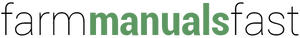Printing Tips
Printing manuals yourself is an easy way to save time and money. You save time because you no longer have to wait for the manual to arrive in the mail and you save money by not having to pay for shipping or purchase a new manual if your current manual gets destroyed.
No Printer? No Problem!
These days you can print things of just about anywhere.
The first place you might want to try is your local library. These days most local libraries have printers that can be used by anyone with a library card. Usually they charge anywhere from 1¢ to 10¢ per page.
You can also see if there are any local print shops like FedEx Kinko’s (currently called FedEx Office) or a locally owned print shop. If you don’t know if you have a print shop nearby try looking in your local phone book under “Copying & Duplicating Services” or “Print Shop.” You can also do a local Google map search for “Print Shop”.
Already Have a Printer
The first thing you need to decide is if you want to print the whole manual out or just the pages you need. It’s a lot easier to print just the pages you need, and you can always go back to print more.
Printing Just the Pages You Need
- Have the manual opened in your PDF viewing program.
- Go to File -> Print...
- Find the “Print Range” box
- Change the selection circle from “All” to “Pages “
- Type in the pages you want to print
- Press the "OK" or "Print" button
Print the Entire Manual
- Have the manual opened in your PDF viewing program.
- Go to File -> Print…
- Make sure that the “All” is selected for page range.
- Press the "OK" or "Print" button
Holding your manual together
Keeping good care of your printed manuals is not all that important since you can always print a new copy, but some people like to protect their pages by putting some sort of binding on them. You can be as fancy or as crude as you want to be. Below are some of the more popular page binding techniques:
- Unbounded/ No Binding – Be careful of pages flying away in the wind.
- Stapling – Keeps pages in order and all in one place.
- 3-Ring Binder – Offers some protection from water and oil. Easy to add or take out pages.
- Screw Posts - Often found in large technical manuals, screw posts offer the ability to add or take out pages and is more compact than a 3-ring binder.